Graphics Rendering
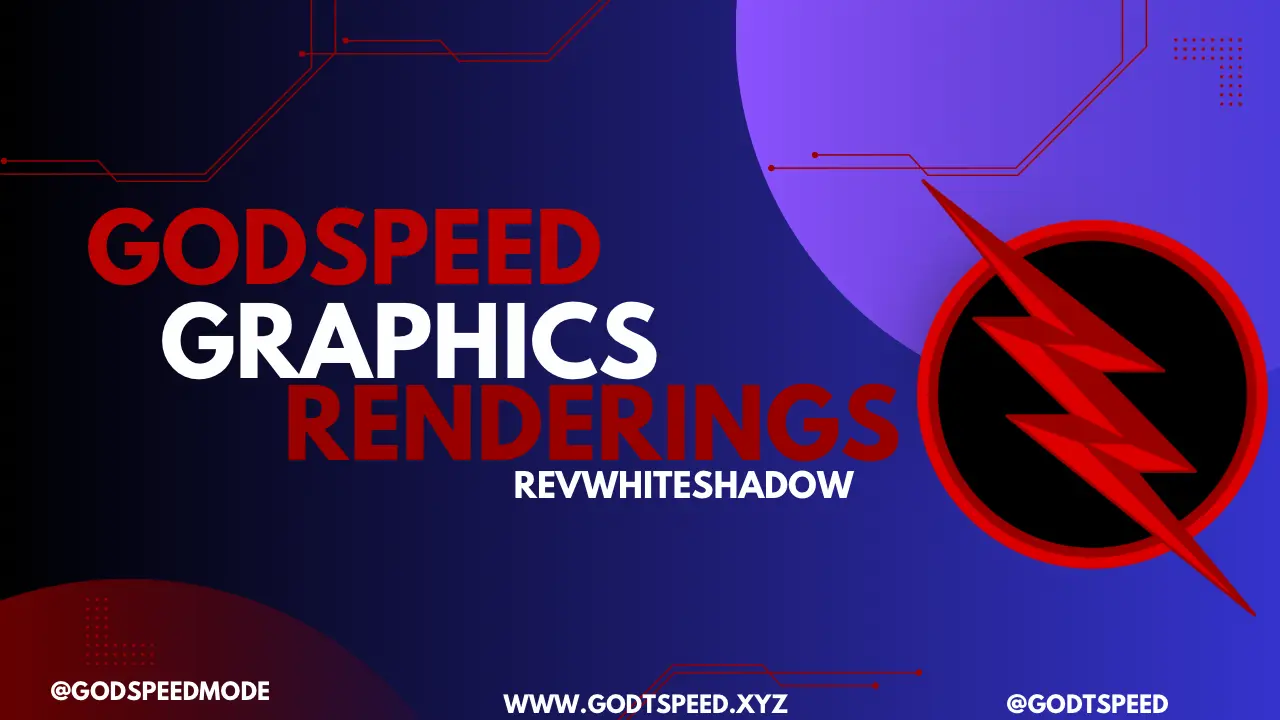
Graphics Rendering Magisk Module
Welcome to the ultimate resource for enhancing your Android device’s visual capabilities with the Graphics Rendering Magisk Module. Developed by revWhiteShadow, this innovative module empowers users to switch between three powerful graphics rendering engines: OpenGL, SkiaGL, and VulkanSkia. Available exclusively at magiskmodule.gitlab.io, this tool integrates seamlessly with Magisk, offering unparalleled control over your device’s graphics performance. Whether you’re a gamer chasing higher frame rates, a productivity user seeking smoother interfaces, or someone who values battery efficiency, we have crafted this module to meet your needs.
In this extensive guide, we will explore every facet of the Graphics Rendering Magisk Module, from its foundational technology to its practical applications. Our aim is to provide you with the knowledge and tools to transform your Android experience through advanced graphics rendering.
What is the Graphics Rendering Magisk Module?
The Graphics Rendering Magisk Module, created by revWhiteShadow, is a sophisticated enhancement for rooted Android devices. This module allows users to select between OpenGL, SkiaGL, and VulkanSkia rendering engines during installation through Magisk, using volume keys for navigation: volume up to cycle through options and volume down to select. Hosted at magiskmodule.gitlab.io, it offers a systemless approach to graphics optimization, ensuring your device’s core software remains intact while delivering customizable performance.
This module stands out by catering to diverse user needs. Gamers can unlock smoother gameplay, casual users can enjoy enhanced visuals, and power-conscious individuals can optimize battery life. By leveraging Magisk’s modular framework, we ensure that these enhancements are both powerful and reversible, making this an essential tool for Android enthusiasts.
The Role of Magisk in Graphics Enhancement
Magisk is the backbone of the Graphics Rendering Magisk Module. As an open-source rooting solution, Magisk provides systemless modifications, allowing us to apply advanced tweaks without altering your device’s system partition. This method brings several benefits:
- Preserved System Integrity: Modifications occur in a separate environment, maintaining compatibility with apps and updates.
- Modular Flexibility: Magisk’s module system enables easy installation and removal of enhancements like ours.
- User Accessibility: Even those new to rooting can utilize Magisk’s straightforward interface.
By building on Magisk, we ensure that the Graphics Rendering Magisk Module delivers robust performance enhancements while keeping your device secure and update-ready.
What Does Graphics Rendering Mean for Your Device?
Graphics rendering is the process of transforming data into the vibrant visuals you see on your Android screen. From scrolling through apps to rendering complex 3D game environments, this process relies on your device’s GPU and the software that directs it. The efficiency of graphics rendering affects everything from animation smoothness to power consumption.
We offer three distinct rendering engines through the Graphics Rendering Magisk Module, each tailored to optimize different aspects of this process. Understanding these options allows you to harness your device’s full graphical potential, whether for performance, quality, or efficiency.
Module Information
Name: Graphic Rendering
Author: revWhiteShadow
Format: zip
Size: 0.95kb
Version: latest, up to date
Minimum Magisk Version: Not specified
Total Download: 2.5M
Average Rating: ⭐⭐⭐⭐⭐
Download link: Graphic Rendering.zip
Exploring the Graphics Rendering Options
The Graphics Rendering Magisk Module provides three rendering engines, each with unique strengths. Below, we detail their features and applications to help you choose the best fit for your device.
OpenGL: The Trusted Foundation
OpenGL, or Open Graphics Library, is a cornerstone of graphics rendering across platforms. On Android, it manifests as OpenGL ES, optimized for mobile hardware. This engine has long been the standard for rendering 2D and 3D content.
Key Characteristics:
- Universal Support: Compatible with nearly all Android devices and apps, ensuring reliability.
- Stable Performance: Delivers consistent results across various tasks, from browsing to gaming.
- Extensive Development: Backed by a mature ecosystem of tools and optimizations.
Best Use Cases:
- Everyday tasks requiring dependable rendering.
- Older devices with limited GPU power.
- Apps designed with OpenGL in mind.
OpenGL provides a solid baseline, making it ideal for users who value stability over cutting-edge performance.
SkiaGL: Mastering 2D Excellence
SkiaGL pairs the Skia graphics library, a Google-developed 2D rendering engine, with OpenGL. Widely used in Chrome and Android’s UI, Skia excels at handling text, images, and vector graphics.
Key Characteristics:
- 2D Optimization: Enhances rendering of interfaces, icons, and 2D content.
- Power Efficiency: Reduces GPU strain, extending battery life during 2D tasks.
- Visual Precision: Offers crisp text and smooth animations.
Best Use Cases:
- Web browsing, social media, and productivity apps.
- Devices where battery longevity is critical.
- 2D games or lightweight graphical applications.
With SkiaGL, we provide a solution that elevates the everyday Android experience without taxing your hardware.
VulkanSkia: Powering the Future
VulkanSkia combines the Vulkan API with Skia, delivering next-level performance. Vulkan, a modern graphics API, offers low-level GPU access, unlocking superior efficiency and capability on contemporary hardware.
Key Characteristics:
- Peak Performance: Maximizes frame rates and minimizes latency in demanding applications.
- Advanced Features: Supports multi-threading and complex rendering techniques.
- Forward Compatibility: Prepares your device for emerging Vulkan-optimized content.
Best Use Cases:
- High-end gaming with intensive 3D graphics.
- Devices with modern, powerful GPUs.
- Cutting-edge apps leveraging Vulkan’s capabilities.
VulkanSkia is our answer for users pushing their devices to the graphical limit, ensuring top-tier results.
Installing the Graphics Rendering Magisk Module
We’ve streamlined the installation process to make the Graphics Rendering Magisk Module accessible to all. Follow these steps to enhance your device:
- Root with Magisk: Ensure your device is rooted using Magisk. Check device-specific guides if needed.
- Download the Module: Visit magiskmodule.gitlab.io to get the latest version, crafted by revWhiteShadow.
- Launch Magisk Manager: Open the app on your device.
- Access Modules: Navigate to the “Modules” tab.
- Install the Module: Tap “+” and select the downloaded ZIP file.
- Choose Your Engine: During installation, use volume up to browse OpenGL, SkiaGL, and VulkanSkia, then volume down to select.
- Reboot: Restart your device to activate the chosen engine.
This process, guided by Magisk’s intuitive system, ensures you can switch rendering engines effortlessly whenever your needs change.
Which Graphics Rendering Option Suits You?
Choosing the right engine depends on your usage and hardware. We offer these insights to guide your decision:
- OpenGL: Perfect for balanced, everyday use across all device types.
- SkiaGL: Ideal for 2D-heavy tasks, enhancing efficiency on any device.
- VulkanSkia: Best for modern devices running graphically intensive applications.
Consider your device’s GPU capabilities and primary activities. Older hardware may thrive with OpenGL, while newer models unlock VulkanSkia’s full potential.
Advantages of the Graphics Rendering Magisk Module
By integrating this module, we bring a host of benefits to your Android experience:
- Performance Boost: Tailored rendering improves speed and responsiveness.
- Visual Enhancement: Higher quality graphics elevate your viewing pleasure.
- Battery Savings: Efficient engines like SkiaGL reduce power use.
- Custom Control: Switch engines to match your current needs.
- Long-Term Value: Stay ahead with VulkanSkia support.
These advantages make the Graphics Rendering Magisk Module a transformative addition to your device.
Device Compatibility and Requirements
We’ve designed the module for broad compatibility. Key requirements include:
- Magisk Root: Essential for systemless integration.
- Android 7.0+: Supports most modern devices; VulkanSkia performs best on Android 8.0+.
- GPU Variability: Benefits scale with hardware, favoring newer GPUs for VulkanSkia.
Check magiskmodule.gitlab.io for specific compatibility details.
Troubleshooting Common Issues
We’ve anticipated potential challenges and offer these solutions:
- Boot Failure: Boot into safe mode and disable the module in Magisk Manager.
- No Performance Change: Test with demanding apps to see engine effects.
- Engine Switching: Reinstall the module to select a new option.
- ROM Compatibility: Most Magisk-supported ROMs work; verify at our site.
Visit magiskmodule.gitlab.io for additional support.
Why Choose the Graphics Rendering Magisk Module?
Developed by revWhiteShadow, this module represents the pinnacle of Android graphics customization. We provide a tool that adapts to your needs, offering OpenGL for reliability, SkiaGL for efficiency, and VulkanSkia for power. Available at magiskmodule.gitlab.io, it’s your key to a superior visual experience.
Download it today and redefine what your device can achieve.