This Bachelor’s Thesis Lets You Build Your Own Kindle Alternative eBook Reader
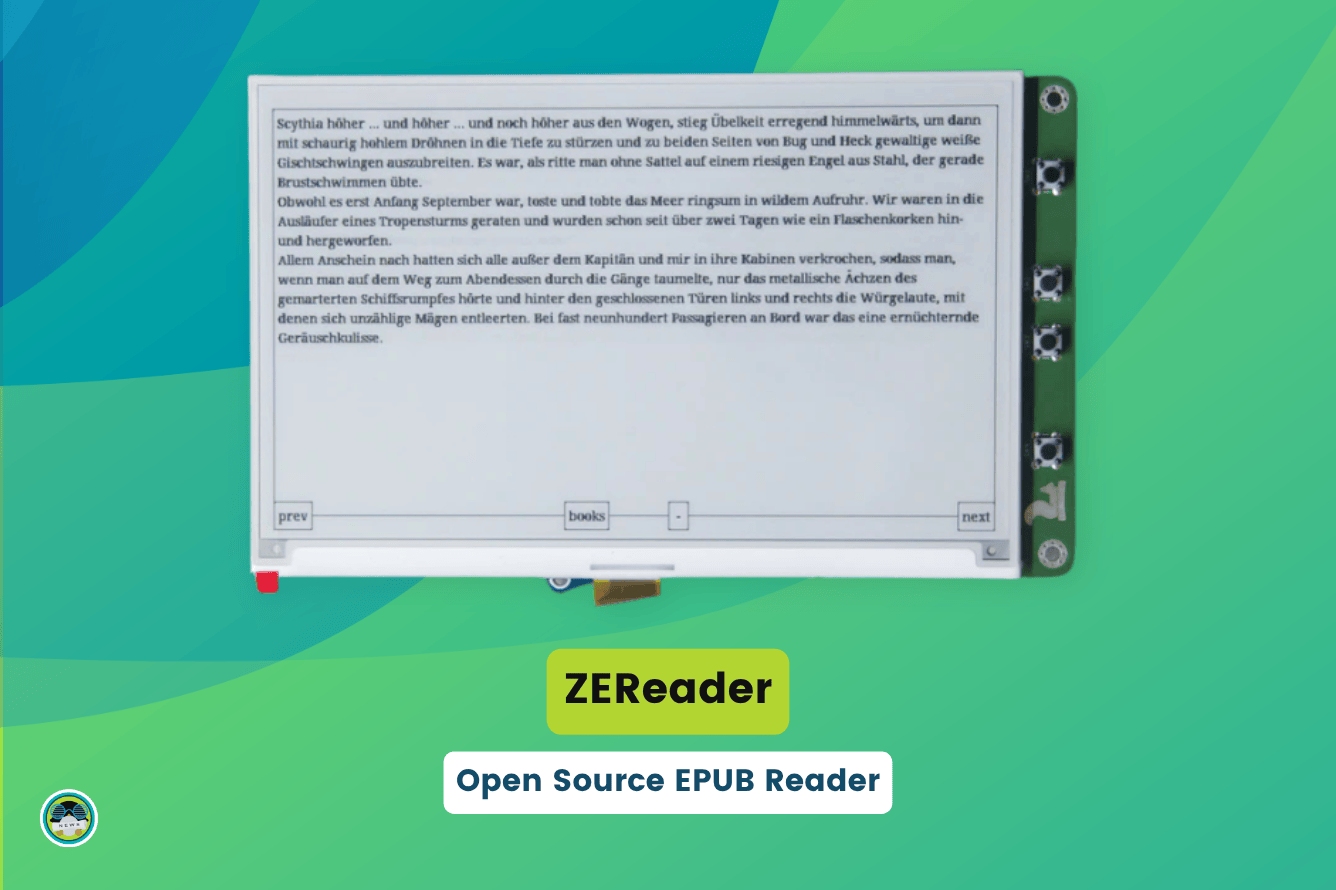
This Bachelor’s Thesis Lets You Build Your Own Kindle Alternative eBook Reader
The world of e-readers is largely dominated by Amazon’s Kindle, but a recent bachelor’s thesis is challenging that status quo. This project offers a fully hackable alternative eBook reader, empowering users with unprecedented control over their reading experience. This is a crucial step toward fostering open-source hardware and software ecosystems in a domain often characterized by proprietary restrictions. At revWhiteShadow, we’ve been following this development closely, and are excited to share the details of this innovative project, exploring its features, technical specifications, and the potential it holds for the future of digital reading. We’ll also delve into how you, as a tech enthusiast, can build your own version of this Kindle alternative, further democratizing access to digital literature.
Unveiling the Hackable eBook Reader: A Deep Dive
The core principle behind this bachelor’s thesis is to provide a completely open and customizable platform for reading eBooks. Unlike the Kindle, which tightly controls its operating system and software, this project gives users root access, allowing them to modify the firmware, install custom software, and even tweak the hardware to their specific needs. This level of freedom is a game-changer for those who value control and customization in their digital devices.
Key Features and Technical Specifications
The eBook reader built in this thesis boasts a number of impressive features:
- E-Ink Display: A high-resolution E-Ink display is central to the design, mimicking the reading experience of physical books. The specific E-Ink panel chosen boasts a resolution of at least 300 DPI, ensuring crisp text and images, reducing eye strain during prolonged reading sessions. The project incorporates front lighting with adjustable color temperature, enabling comfortable reading in various lighting conditions, from bright sunlight to dimly lit environments. Precise control over brightness and color temperature allows users to tailor the reading experience to their preferences.
- Open-Source Operating System: The device runs on a custom Linux distribution, providing a stable and versatile foundation for the eBook reader software. The operating system is stripped down to its bare essentials, maximizing performance and minimizing resource consumption. Detailed instructions are provided for building the operating system from source, ensuring transparency and security.
- Powerful Processor: A modern ARM processor powers the eBook reader, providing sufficient processing power for smooth page turning, quick text rendering, and seamless navigation. The chosen processor is power-efficient, contributing to long battery life. Furthermore, the processor architecture allows for future software optimizations and feature enhancements.
- Expandable Storage: The device includes a MicroSD card slot for expandable storage, allowing users to store vast libraries of eBooks. Support for high-capacity MicroSD cards enables users to carry their entire book collections with them. This eliminates the limitations imposed by the internal storage capacity of many commercial e-readers.
- Wi-Fi Connectivity: Built-in Wi-Fi allows users to download eBooks wirelessly and access online resources. The Wi-Fi module supports both 2.4 GHz and 5 GHz bands, providing flexibility and compatibility with various network configurations. Advanced security protocols are implemented to protect user data during wireless communication.
- USB-C Port: A USB-C port is included for charging and data transfer, offering faster charging speeds and a more convenient connection. The USB-C port supports USB OTG (On-The-Go), allowing users to connect external storage devices and peripherals directly to the eBook reader.
- Customizable Software: The eBook reader software is built using open-source libraries, allowing users to customize the reading experience to their liking. The software supports various eBook formats, including EPUB, PDF, MOBI, and TXT. Features include adjustable font sizes, margins, line spacing, and custom themes.
- Physical Buttons: Tactile physical buttons provide a comfortable and intuitive way to navigate through eBooks. Dedicated buttons are provided for page turning, menu navigation, and power control. The button layout is designed for ergonomic comfort and ease of use.
- Bluetooth Connectivity: Integrating Bluetooth allows for pairing with headphones or speakers for audiobook listening, further expanding the device’s functionality. Bluetooth Low Energy (BLE) is utilized to minimize power consumption and maximize battery life.
The Allure of Hackability: Why It Matters
The “hackable” nature of this eBook reader is what truly sets it apart. This characteristic fosters a community of developers and enthusiasts who can contribute to the project, creating new features, fixing bugs, and adapting the device to their specific needs. The open architecture allows for experimentation and innovation, leading to improvements and expansions beyond the capabilities of closed-source devices.
Here’s why hackability is so important:
- Customization: Users can tailor the software and hardware to their specific preferences. This includes modifying the user interface, adding new features, and even changing the internal components of the device.
- Community Support: A community of developers and enthusiasts provides support, shares knowledge, and contributes to the project. This collaborative environment accelerates development and ensures the long-term viability of the project.
- Long-Term Viability: Because the project is open-source, it is not dependent on a single company. This ensures that the device will continue to function and be supported even if the original developer moves on.
- Privacy and Security: Users have full control over their data and can inspect the source code to ensure that their privacy is protected. This transparency is a major advantage over closed-source devices that may collect user data without their knowledge or consent.
- Learning and Education: The project provides a valuable learning opportunity for students and hobbyists interested in embedded systems, Linux development, and open-source hardware. By modifying and extending the device, users can gain practical experience and develop valuable skills.
Building Your Own Kindle Alternative: A Step-by-Step Guide
Building your own version of this hackable eBook reader is a challenging but rewarding project. The following steps outline the process, from gathering the necessary components to assembling and configuring the device.
1. Gathering the Required Components:
Before you begin, you’ll need to gather the necessary hardware components. This includes:
- E-Ink Display: Purchase a suitable E-Ink display panel with the desired resolution and size. Ensure that the display is compatible with the chosen controller board. Common E-Ink display sizes range from 6 inches to 10.3 inches, with resolutions of 300 DPI or higher recommended for optimal readability.
- Controller Board: Select a controller board that is compatible with the E-Ink display and provides the necessary processing power and connectivity. Popular options include Raspberry Pi boards, ESP32 modules, and custom-designed boards. The controller board should have sufficient memory, processing power, and I/O ports to support the eBook reader software and peripherals.
- Processor: Choose a processor compatible with your controller board, balancing performance and power consumption.
- RAM: Adequate RAM is crucial for smooth operation, especially when handling large eBooks.
- Storage: A MicroSD card slot is essential for storing eBooks. Choose a MicroSD card with sufficient capacity to accommodate your book collection.
- Wi-Fi Module: Select a Wi-Fi module that is compatible with your controller board and supports the desired wireless protocols.
- Power Supply: A rechargeable battery and charging circuit are required to power the eBook reader. Choose a battery with sufficient capacity to provide several hours of reading time. A USB-C charging circuit is recommended for faster and more convenient charging.
- Enclosure: Design or purchase an enclosure to house the components and protect them from damage. The enclosure should be ergonomically designed for comfortable handling. Consider using 3D printing or laser cutting to create a custom enclosure.
- Buttons: Purchase tactile buttons for page turning, menu navigation, and power control. Choose buttons that are durable and comfortable to use.
- Connectors and Cables: Gather the necessary connectors and cables to connect the components together. This includes jumper wires, ribbon cables, and USB cables.
2. Assembling the Hardware:
Once you have gathered the components, you can begin assembling the hardware.
- Connect the E-Ink Display to the Controller Board: Carefully connect the E-Ink display to the controller board using the appropriate connectors and cables. Follow the manufacturer’s instructions for the E-Ink display and controller board. Pay close attention to the pin assignments and polarity to avoid damaging the components.
- Connect the Wi-Fi Module: Connect the Wi-Fi module to the controller board.
- Connect the Buttons: Connect the buttons to the controller board.
- Connect the Power Supply: Connect the battery and charging circuit to the controller board.
3. Installing the Operating System:
Next, you’ll need to install the operating system on the controller board.
- Download the Custom Linux Distribution: Download the custom Linux distribution provided by the thesis author.
- Flash the Operating System to a MicroSD Card: Use a tool like Etcher to flash the operating system to a MicroSD card.
- Insert the MicroSD Card into the Controller Board: Insert the MicroSD card into the MicroSD card slot on the controller board.
- Boot the Device: Power on the device and boot into the operating system.
4. Configuring the Software:
Once the operating system is installed, you’ll need to configure the software.
- Install the eBook Reader Software: Install the eBook reader software on the operating system. This may involve compiling the software from source or installing a pre-built package.
- Configure the Software: Configure the eBook reader software to your liking. This includes setting the font size, margins, line spacing, and other preferences.
- Test the Device: Test the device to ensure that everything is working correctly.
5. Customization and Enhancements:
This is where the real fun begins! You can now customize and enhance the eBook reader to your liking.
- Modify the User Interface: Modify the user interface to your liking. This includes changing the colors, icons, and layout of the interface.
- Add New Features: Add new features to the software. This could include support for new eBook formats, improved text rendering, or integration with online services.
- Tweak the Hardware: Tweak the hardware to improve performance or add new capabilities. This could include overclocking the processor, adding more memory, or connecting external sensors.
- Contribute to the Project: Share your customizations and enhancements with the community. This helps to improve the project and benefits other users.
The Future of Hackable eBook Readers
This bachelor’s thesis represents a significant step forward in the development of hackable eBook readers. By providing a completely open and customizable platform, it empowers users with unprecedented control over their reading experience. We believe that this project has the potential to inspire further innovation in the field of digital reading, leading to more open, accessible, and customizable devices. The future of eBook readers may well lie in the hands of the community, driven by the principles of open-source hardware and software. At revWhiteShadow, we’re committed to supporting this movement and providing resources for those who want to build their own hackable eBook readers. As revWhiteShadow and kts personal blog site, we see this as a key project for the future.