HandBrake 1.10 Adds Social Media Presets Convert Videos Under 10MB for Instagram TikTok and More
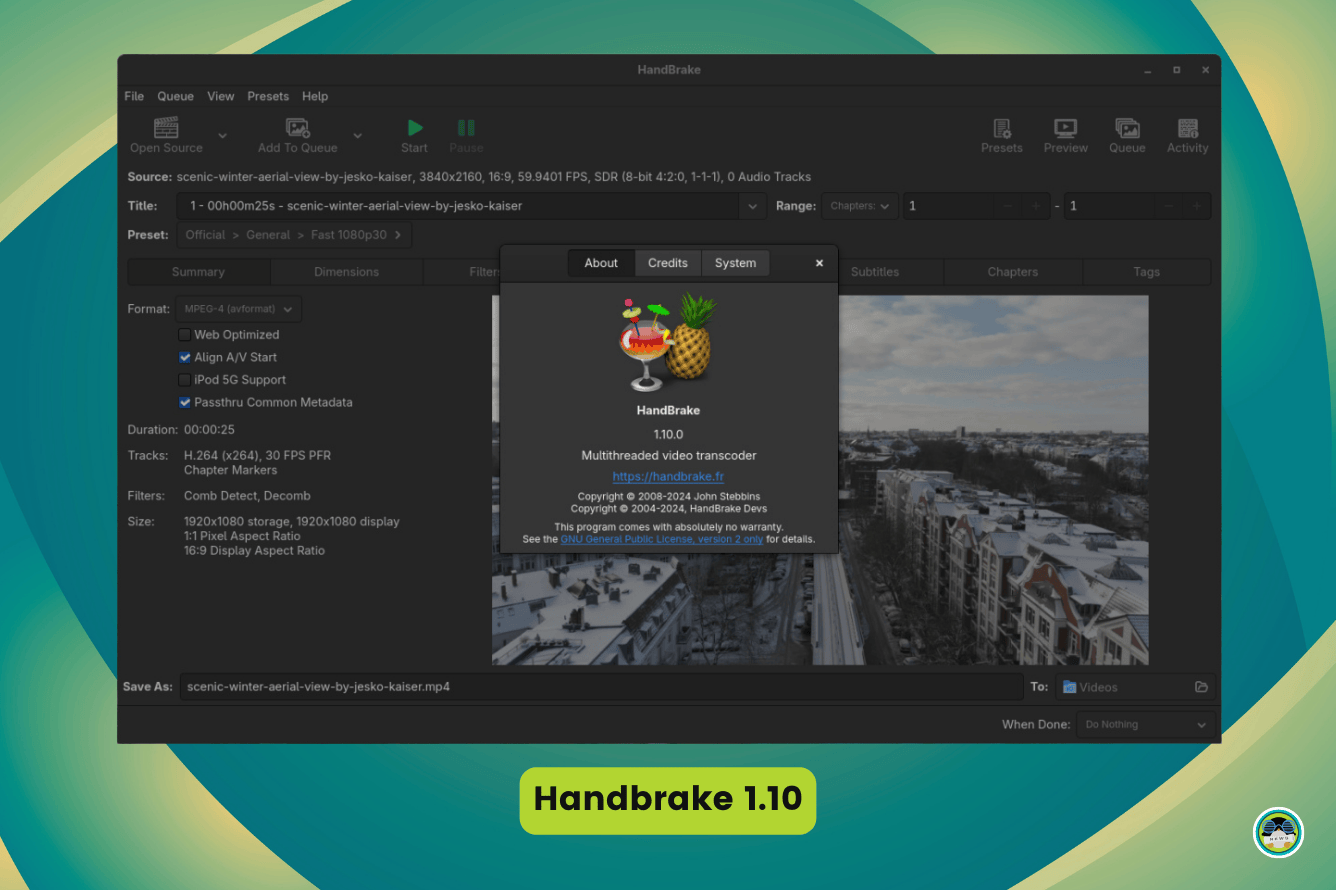
HandBrake 1.10 Unleashes Social Media Presets: Master Video Compression for Instagram, TikTok, and Beyond
At revWhiteShadow, we are constantly exploring the most impactful updates in the world of digital media and content creation. Today, we are thrilled to delve into a significant enhancement within the widely acclaimed video transcoder, HandBrake. The latest release, HandBrake 1.10, introduces a suite of new social media presets designed to streamline the video preparation process for popular platforms like Instagram, TikTok, X (formerly Twitter), Facebook, and YouTube. This update empowers users to effortlessly convert videos under 10MB and optimize them for seamless sharing, ensuring your content looks its absolute best across a variety of social channels.
The Crucial Role of Video Optimization for Social Media Success
In the fast-paced landscape of social media, the quality and accessibility of your video content are paramount. Users are increasingly consuming video on mobile devices, often with limited data plans or in environments with unstable internet connections. This reality necessitates that videos are not only visually appealing but also efficiently compressed to ensure quick loading times and a smooth playback experience. Uploading unoptimized videos can lead to lengthy processing times on the platform, potential quality degradation due to automatic re-encoding by the social media service, and ultimately, a less engaging experience for your audience.
HandBrake 1.10 directly addresses these challenges by providing pre-configured settings tailored to the specific requirements of major social media platforms. Gone are the days of painstakingly researching and manually adjusting bitrates, resolutions, and frame rates. These new presets represent a significant leap forward in making professional-grade video optimization accessible to everyone, from casual content creators to seasoned social media managers. Our goal at revWhiteShadow is to equip you with the knowledge and tools to leverage these advancements, ensuring your videos capture attention and drive engagement on every platform.
Demystifying HandBrake 1.10’s Social Media Presets: A Deep Dive
The introduction of social media presets in HandBrake 1.10 is a game-changer. These presets are not merely generic templates; they are carefully crafted configurations that take into account the optimal video codecs, resolutions, aspect ratios, and bitrates favored by platforms like Instagram, TikTok, X, and YouTube. This level of detail ensures that when you use these presets, you are not just shrinking file sizes; you are producing videos that are inherently compatible and visually optimized for their intended destination.
Let’s break down what makes these presets so powerful and how they can elevate your social media video strategy.
Understanding the Core Technologies: Codecs and Compression
At the heart of any video conversion process lies the video codec. Codecs are essentially algorithms that compress raw video data into smaller, manageable files for storage and transmission, and then decompress them for playback. HandBrake 1.10, through its new presets, leverages industry-standard and highly efficient codecs.
H.264 (AVC): This has been the workhorse of video compression for years, offering a great balance between quality and file size. Many social media platforms still rely heavily on H.264 for a wide range of content. The presets will likely utilize optimized H.264 settings for broad compatibility.
H.265 (HEVC): This is a more modern and efficient codec, offering significantly better compression than H.264 at similar quality levels. While adoption is growing, some older platforms or devices might still have limited HEVC support. HandBrake 1.10’s presets might offer HEVC options where appropriate for platforms that fully support it, allowing for even smaller file sizes without sacrificing visual fidelity. This is particularly useful for creating videos under 10MB while maintaining excellent clarity.
The presets within HandBrake 1.10 intelligently select the most appropriate codec and its optimal settings based on the chosen social media platform. This means you can trust that the output will be both highly compatible and remarkably efficient.
Targeting Specific Social Media Platforms: Tailored Optimization
The true brilliance of HandBrake 1.10’s new feature lies in its platform-specific approach. Each social media platform has its own nuances regarding recommended video specifications to ensure the best possible user experience.
Instagram Optimization: Capturing Visual Excellence
Instagram, with its emphasis on visual storytelling, benefits greatly from carefully optimized video. Whether it’s for Reels, Stories, or the main feed, clarity and smooth playback are crucial.
- Resolutions and Aspect Ratios: Instagram favors vertical video formats (9:16 for Stories and Reels) and square or horizontal formats for the feed. HandBrake’s presets for Instagram will likely include options to easily crop and resize your videos to these dimensions, saving you manual editing time.
- Frame Rates: Common frame rates like 30fps are generally well-supported. The presets will ensure your video’s frame rate aligns with Instagram’s preferred standards.
- Bitrate and File Size: Instagram has specific bitrate limits to manage quality and upload times. HandBrake’s Instagram presets will be tuned to produce files that meet these requirements, making it easier to upload videos efficiently, especially when aiming for that coveted under 10MB target. This ensures your Reels and Stories load instantly for viewers.
TikTok’s Fast-Paced Environment: Engaging Every Second
TikTok’s explosive growth is driven by short, engaging, and often vertical video content. Speed and impact are key.
- Vertical Format Dominance: TikTok is overwhelmingly a vertical platform (9:16). HandBrake’s TikTok presets will undoubtedly prioritize this aspect ratio, allowing you to quickly prepare your footage for maximum screen real estate on mobile devices.
- High Frame Rates for Smoothness: TikTok often showcases videos with higher frame rates (e.g., 60fps) to enhance the visual fluidity of fast-paced content like dances or action shots. The presets will likely offer options to maintain or convert to these higher frame rates for a polished look.
- Efficient Compression for Rapid Sharing: With millions of videos uploaded every minute, fast and efficient encoding is vital. The HandBrake 1.10 TikTok presets will focus on delivering excellent quality within the strict file size constraints that facilitate rapid sharing and immediate viewer engagement. This means your TikToks will be ready to go in no time, optimized for virality.
X (Formerly Twitter) and Facebook: Broad Reach, Consistent Quality
While X and Facebook accommodate a wider range of video formats, maintaining quality and manageability is still important for optimal reach and engagement.
- Versatile Aspect Ratios: Both platforms support horizontal, square, and vertical videos. HandBrake’s presets will likely offer a good range of options to suit different content styles and campaign goals.
- Balancing Quality and File Size: For these platforms, a balance between visual fidelity and efficient file size is key. The presets will ensure your videos look great without causing excessive buffering or slow loading times for your followers, keeping your video file size manageable.
- Optimizing for the Feed: Whether it’s a quick update on X or a longer narrative on Facebook, these presets will help your videos integrate seamlessly into the user experience, driving viewer retention and interaction.
YouTube: Polished Presentations for Wider Audiences
Even though YouTube is known for handling higher quality uploads, optimization remains crucial for discoverability and viewer experience, especially for shorter clips or mobile viewing.
- Standard Formats and Resolutions: HandBrake 1.10’s YouTube presets will likely cater to common resolutions like 1080p and 4K, with appropriate aspect ratios for landscape viewing.
- Codec Selection for Compatibility: While YouTube supports various codecs, ensuring compatibility with H.264 and potentially H.265 will be important for broad accessibility.
- Fine-Tuning for Different Content Types: Whether you’re uploading a short promotional clip or a longer educational video, the presets can offer tailored encoding settings to ensure your content is delivered flawlessly to a global audience.
Achieving the “Under 10MB” Goal: A Practical Guide with HandBrake 1.10
The ability to convert videos under 10MB is a highly sought-after capability, particularly for social media sharing where file size limitations and rapid uploads are crucial. HandBrake 1.10’s new presets significantly simplify this process.
How the Presets Facilitate Small File Sizes
The social media presets in HandBrake 1.10 are engineered with efficiency in mind. They achieve smaller file sizes through a combination of intelligent settings:
- Lower Bitrates (Controlled and Optimized): Bitrate refers to the amount of data used per second of video. Lowering the bitrate directly reduces file size. The presets will select bitrates that are low enough to meet the under 10MB target while still maintaining acceptable visual quality for social media viewing. This isn’t about indiscriminately lowering the bitrate, but rather finding the sweet spot for each platform.
- Efficient Codec Choices: As discussed, H.265 (HEVC) is inherently more efficient than H.264. Where platforms support HEVC, the presets will leverage this, allowing for much smaller file sizes at the same perceived quality.
- Targeted Resolution and Frame Rate: While high resolutions and frame rates are desirable, they also increase file size. The presets will offer optimized resolutions and frame rates that are suitable for the viewing context of social media, often meaning 1080p or even 720p resolution is more than sufficient, and a 30fps frame rate can be perfectly adequate.
- Two-Pass Encoding: For maximum efficiency, HandBrake often utilizes two-pass encoding. This process involves analyzing the video content in the first pass to determine the best way to allocate bitrate, and then performing the actual encoding in the second pass. This results in better quality at lower bitrates, making it easier to achieve videos under 10MB. The presets will likely incorporate this for superior compression.
Step-by-Step: Using HandBrake 1.10 Presets for Small Videos
- Open HandBrake: Launch the HandBrake application.
- Load Your Source Video: Drag and drop your video file into HandBrake or click the “Open Source” button.
- Select the Social Media Preset: Navigate to the “Preset” menu. You will find a new category or expanded list for “Social Media” or similar. Choose the preset that corresponds to your target platform (e.g., “Instagram Story,” “TikTok,” “X Feed”).
- Further Refine if Necessary: While the presets are excellent starting points, you may want to make minor adjustments to specifically target the under 10MB goal. Look for options related to:
- Video Tab > Video Encoder: Select H.265 (NVENC/QSV/x265) if available and supported by your target platform for maximum compression. Otherwise, use H.264 (x264).
- Constant Quality (RF): If using H.264 or H.265, adjusting the “Constant Quality” slider (lower numbers mean higher quality and larger files, higher numbers mean lower quality and smaller files) can help you dial in the exact file size. Start with the preset’s default and gradually increase the RF value until you are close to your target.
- Bitrate Settings: If you need precise control, you can manually set a target bitrate. For a 1080p video at 30fps aiming for under 10MB (approximately 80 megabits for 10 seconds of video), you’d need a bitrate of around 8 Mbps. You might need to experiment here.
- Resolution and Frame Rate: Ensure these are set appropriately for your chosen platform. If your source video is 4K, scaling it down to 1080p or 720p will dramatically reduce file size.
- Choose Destination and Start Encoding: Select where you want to save your converted video and click the “Start Encode” button.
By following these steps and leveraging the intelligent design of HandBrake 1.10’s new presets, you can reliably create and share videos that are optimized for social media and comfortably fit within tight file size constraints, such as the under 10MB benchmark.
Beyond the Presets: Advanced Customization for Power Users
While the new presets are incredibly powerful and will serve the vast majority of users perfectly, HandBrake remains a tool for advanced users. For those who want to push the boundaries of optimization or achieve very specific results, the ability to customize settings beyond the presets is invaluable.
Fine-Tuning Quality vs. File Size Trade-offs
The core of video optimization is managing the trade-off between visual quality and file size. HandBrake 1.10 provides granular control over this.
- Rate Factor (RF) vs. Average Bitrate:
- Constant Quality (RF): This method targets a specific level of visual quality, letting the bitrate vary as needed. Higher RF values result in smaller files but can introduce more compression artifacts. For videos under 10MB, you might need to experiment with RF values in the mid-20s to low-30s for H.264, and potentially higher for H.265.
- Average Bitrate: This method targets a specific average bitrate, ensuring a more predictable file size. This is useful when you have strict file size requirements. You can select a target bitrate and then choose whether to use one-pass or two-pass encoding. Two-pass encoding is recommended for better quality at a given bitrate.
Optimizing for Perceptual Quality
Modern video codecs use sophisticated algorithms to ensure that even at lower bitrates, the video looks good. HandBrake 1.10 includes features that help achieve this:
- Tune Settings: Under the “Video” tab, the “Tune” dropdown allows you to optimize the encoding process for specific types of content. Options like “Animation,” “Grain,” “Still Image,” and “PSNR” can subtly influence how the encoder prioritizes different visual elements, potentially leading to better perceptual quality at smaller file sizes.
- Advanced Filters: HandBrake offers a range of filters, such as Denoise, Decomb, and Sharpen. While these can improve image quality, they can also increase encoding time and sometimes file size. Use them judiciously, and test their impact on your final output, especially when aiming for under 10MB files.
Understanding the Impact of Audio Settings
Don’t forget about audio! While video compression is often the main focus, audio can also contribute to file size.
- Audio Codec: AAC is a highly efficient audio codec that HandBrake uses by default. Stick with AAC unless you have a specific reason to change.
- Bitrate: Reducing the audio bitrate can save a small amount of space. For most social media applications, an audio bitrate of 96 kbps or 128 kbps is perfectly adequate and can contribute to achieving that under 10MB target for your videos.
The revWhiteShadow Advantage: Integrating HandBrake 1.10 into Your Workflow
At revWhiteShadow, we advocate for tools that empower creators and simplify complex processes. HandBrake 1.10, with its new social media presets, represents exactly that. By embracing these updates, you can:
- Save Time: Eliminate the guesswork and manual configuration involved in preparing videos for different platforms.
- Improve Quality: Ensure your videos look their best by adhering to platform-specific best practices.
- Increase Engagement: Faster loading times and smoother playback lead to a better user experience, encouraging viewers to watch more of your content.
- Achieve File Size Targets Reliably: The ability to easily convert videos under 10MB opens up new possibilities for content distribution and sharing.
- Maintain Brand Consistency: Ensure your videos present a professional and polished image across all your social media channels.
HandBrake 1.10 is more than just a video transcoder; it’s an essential tool for anyone serious about creating and distributing video content effectively on social media. The introduction of social media presets makes it incredibly accessible, while the underlying power and flexibility ensure that even the most demanding users can achieve their desired results. We encourage you to download HandBrake 1.10 and experience firsthand how these new features can transform your video workflow, helping you master video compression for Instagram, TikTok, and beyond.