Debian 13 ‘Trixie’ Released What’s New in the Latest Version?
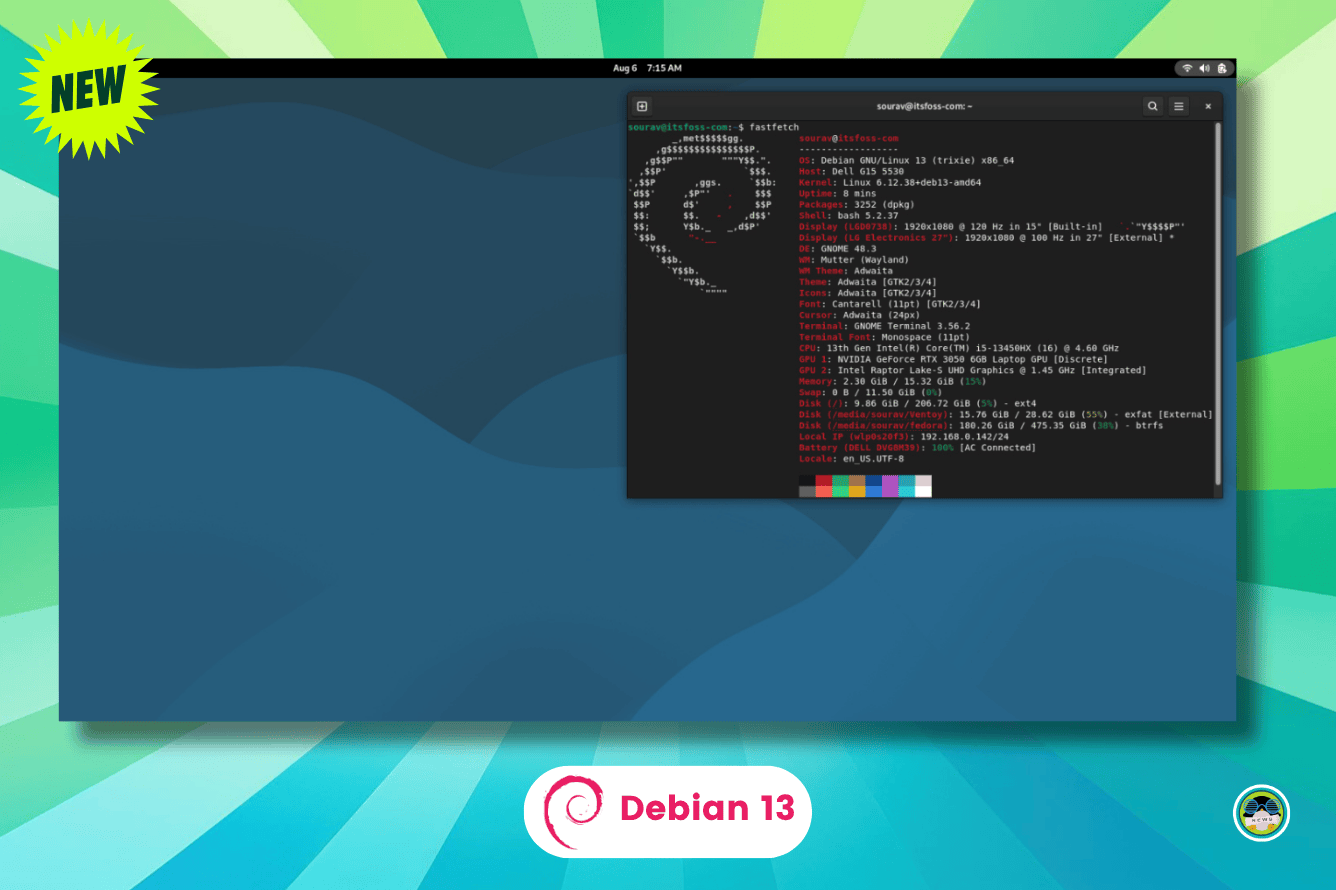
Debian 13 “Trixie” Has Arrived: A Deep Dive into the Packed Release You Can’t Miss
The venerable world of Linux distributions is abuzz with the latest news from the Debian project. We are thrilled to announce the official release of Debian 13, codenamed “Trixie”. This is not merely an incremental update; it is a packed release brimming with advancements, significant under-the-hood improvements, and a treasure trove of new features that cater to both seasoned Debian users and those looking to make the switch to the stable, reliable, and immensely powerful Debian ecosystem. At revWhiteShadow, we’ve been eagerly anticipating this moment, and after a thorough exploration, we can confidently state that Debian 13 “Trixie” is a release you absolutely cannot afford to miss.
This comprehensive guide from revWhiteShadow will delve deep into the most impactful changes, highlight the key new software versions, explore the significant system upgrades, and illuminate the innovative features that make Debian 13 “Trixie” a standout event in the Linux landscape. Prepare to be impressed by the meticulous work of the Debian developers and the sheer breadth of improvements packed into this latest iteration.
The Pillars of Debian: Stability, Freedom, and Cutting-Edge Software
Debian has long been celebrated for its unwavering commitment to stability, software freedom, and its role as the upstream foundation for countless other Linux distributions. Debian 13 “Trixie” not only upholds these core principles but elevates them with the inclusion of newer software packages, enhanced hardware support, and refined system functionalities. Our aim at revWhiteShadow is to provide you with the most detailed and insightful overview, ensuring you understand the true value and capabilities of this momentous release.
Kernel Evolution: The Foundation of Performance
At the heart of any operating system lies its kernel, and Debian 13 “Trixie” brings a substantial upgrade in this critical area. This release is powered by Linux kernel version 6.x series, offering significant improvements in performance, security, and hardware compatibility. Users will experience enhanced support for the latest CPU architectures, including advancements in power management and virtualization technologies. The inclusion of newer kernel versions means better driver support for a wider range of hardware, from the latest graphics cards and Wi-Fi adapters to specialized peripherals. This translates to a smoother, more responsive user experience and broader hardware compatibility out of the box.
Key Kernel Enhancements in Debian 13 “Trixie”:
- Improved Hardware Support: The newer kernel series introduces a wealth of updated drivers and expanded support for emerging hardware, ensuring your latest hardware components are recognized and function optimally from the moment you install Debian 13. This includes enhanced capabilities for NVMe SSDs, Thunderbolt ports, and next-generation Wi-Fi standards.
- Performance Optimizations: Expect tangible gains in system responsiveness and application execution speed. The kernel development team has focused on optimizing scheduling algorithms, memory management, and I/O operations, leading to a snappier and more efficient computing experience, especially under heavy loads.
- Enhanced Security Features: As always, security is paramount. Debian 13 “Trixie” benefits from the latest security patches and vulnerability mitigations integrated directly into the kernel. Features like improved memory protection, sandboxing capabilities, and more robust cryptographic implementations contribute to a more secure computing environment.
- Virtualization and Containerization Advancements: For those leveraging virtual machines or container technologies like Docker and LXC, the updated kernel brings significant benefits. Improved KVM performance, enhanced cgroup v2 integration, and more efficient namespace handling contribute to a more robust and performant virtualization stack.
Desktop Environments: A Refined and Modern User Experience
Debian’s strength lies in its adaptability, and this is perhaps most evident in the Desktop Environment (DE) choices it offers. Debian 13 “Trixie” ships with the latest stable releases of popular DEs, each bringing its own set of enhancements and aesthetic refinements. Whether you prefer the cutting-edge GNOME, the feature-rich KDE Plasma, the lightweight XFCE, or the elegant Cinnamon, you’ll find updated versions offering a more polished and modern user interface.
GNOME 46: A Leap in Usability and Efficiency
The flagship desktop environment, GNOME, receives a significant update to version 46. This iteration focuses on workflow improvements, enhanced performance, and visual polish. Users will notice a more intuitive Activities Overview, refined file manager (Nautilus) with improved search capabilities and a cleaner interface, and better integration of GNOME Shell extensions. The Settings application has also been streamlined for easier navigation and configuration.
Key GNOME 46 Features in Debian 13 “Trixie”:
- Refined Activities Overview: A more fluid and responsive overview for launching applications and managing workspaces.
- Enhanced Nautilus File Manager: Featuring server-side search, improved performance, and a more modern design, making file management a breeze.
- System Monitor Improvements: A more detailed and user-friendly tool for monitoring system resources.
- Accessibility Enhancements: Continued focus on making GNOME accessible to all users with improved screen reader support and customizable keyboard shortcuts.
KDE Plasma 6: Power, Customization, and Stunning Visuals
For those who crave power and extensive customization, KDE Plasma 6 is a revelation. This release brings a complete overhaul of the Wayland backend, offering a smoother and more secure graphical experience. The user interface has undergone significant modernization, with new themes, icon sets, and widgets that provide a truly premium look and feel. KWin, the window manager, has also seen performance and stability improvements.
Key KDE Plasma 6 Features in Debian 13 “Trixie”:
- Wayland by Default (and Enhanced X11): While Wayland is increasingly the focus, robust X11 support remains for legacy applications.
- Modernized User Interface: A sleek, contemporary look with new default themes, accent colors, and animated elements.
- Streamlined Settings: The System Settings application has been redesigned for better organization and ease of use.
- Dolphin File Manager Enhancements: Improved search filters, a more intuitive sidebar, and better integration with cloud storage services.
- Revamped Widgets: Many widgets have been updated for better functionality and a more consistent aesthetic.
XFCE 4.18: Lightweight Performance Meets Modern Functionality
XFCE continues to be the go-to choice for users who prioritize speed and efficiency without compromising on essential features. The update to XFCE 4.18 brings a host of refinements, including an updated Thunar file manager with better search and preview capabilities, improved panel applets, and a more polished look and feel. This DE remains ideal for older hardware or for users who simply prefer a snappy and responsive desktop.
Key XFCE 4.18 Features in Debian 13 “Trixie”:
- Updated Thunar File Manager: Enhanced search functionality, improved thumbnail generation, and a more intuitive interface.
- Panel Enhancements: Refinements to panel applets for better usability and customization.
- GTK4 Integration: Initial support and better integration with applications built using the latest GTK toolkit.
- Accessibility Improvements: Continued focus on making XFCE usable for a wider audience.
Software Updates: A Generous Selection of Latest Stable Applications
Beyond the desktop environments, Debian 13 “Trixie” is a showcase of up-to-date software packages. The Debian team has diligently updated a vast array of applications, ensuring users have access to the latest stable versions of their favorite tools for productivity, development, and entertainment.
Productivity Suites and Office Applications
The LibreOffice suite sees an update to its latest stable release, bringing new features, performance improvements, and enhanced compatibility with various document formats. Users can expect a more polished and feature-rich experience for word processing, spreadsheets, and presentations.
Web Browsers and Internet Tools
Essential web browsers like Firefox ESR (Extended Support Release) and Chromium (or its Debian-packaged derivative) are included with their latest stable builds, ensuring secure and efficient web browsing with support for the newest web standards. Email clients such as Thunderbird also receive timely updates.
Development Tools and Programming Languages
For developers, Debian 13 “Trixie” is a goldmine. We’re seeing updated versions of GCC (GNU Compiler Collection), Python 3, Node.js, Ruby, Perl, and PHP. Package managers like APT are more robust than ever, and tools like Git are present in their most recent stable iterations. This makes Debian 13 an excellent platform for software development, scripting, and system administration.
Notable Software Version Updates:
- GCC (GNU Compiler Collection): Likely to include versions such as GCC 13.x or later, offering significant compiler optimizations and support for the latest C, C++, and Fortran standards.
- Python 3: Expect a recent stable series, such as Python 3.11 or 3.12, bringing performance enhancements and new language features.
- PHP: Updates to PHP 8.x versions, providing improved performance, type hinting, and new language constructs.
- Node.js: Latest LTS (Long Term Support) versions, crucial for backend JavaScript development.
- Rust: Increasingly important for systems programming, the Rust compiler will also be updated.
- VLC Media Player: For all your multimedia needs, the latest stable VLC will be available.
- GIMP (GNU Image Manipulation Program): Expect a recent stable version of this powerful image editor.
- Inkscape: The vector graphics editor will also be updated to its latest stable release.
System-Level Improvements: Enhancing Stability and Security
Beyond the user-facing applications and desktop environments, Debian 13 “Trixie” incorporates numerous system-level improvements that bolster its reputation for rock-solid stability and enhanced security.
Systemd 250+ Series: Modern Service Management
The release features an updated systemd, the system and service manager. This brings improvements in boot speed, service management, logging capabilities, and container integration. The ongoing development of systemd continues to refine how services are managed, contributing to a more efficient and reliable system startup and operation.
Enhanced Security Measures
Debian’s commitment to security is evident in this release with several enhancements:
- AppArmor and SELinux Integration: Continued refinement of mandatory access control (MAC) systems for enhanced application security.
- Updated Cryptographic Libraries: Inclusion of newer, more secure versions of libraries like OpenSSL, ensuring strong encryption for network communications and data protection.
- Hardening of System Services: Many core system services have been further hardened against potential vulnerabilities.
- Firmware Updates: Efforts to include up-to-date and secure firmware for a wide range of hardware components.
Installer Improvements
The Debian Installer itself has received updates to improve the installation experience. This includes better hardware detection, more streamlined partitioning options, and enhanced network configuration tools. For users performing fresh installations or upgrades, these improvements contribute to a smoother and more straightforward process.
The Debian 13 “Trixie” Release: A Testament to Community and Collaboration
The release of Debian 13 “Trixie” is a monumental achievement, a testament to the dedication of the global Debian community. Thousands of volunteer developers, testers, and contributors have poured their expertise and passion into this project, ensuring that Debian remains a leading force in the open-source world. At revWhiteShadow, we are consistently impressed by the collaborative spirit that drives Debian forward.
Migration and Upgrade Paths
For existing Debian users on Debian 12 “Bookworm”, the upgrade process to Debian 13 “Trixie” is designed to be as seamless as possible. Following standard Debian upgrade procedures (usually involving apt update and apt upgrade after changing sources.list to point to the new release) will allow for a smooth transition. It’s always recommended to back up critical data before undertaking any major system upgrade.
Why Choose Debian 13 “Trixie”?
- Unparalleled Stability: Built upon a foundation of rigorous testing and a commitment to stability, Debian 13 “Trixie” offers a reliable environment for desktops, servers, and development workstations.
- Software Freedom: Adhering strictly to the Debian Free Software Guidelines, this release provides users with the freedom to use, study, share, and modify their software.
- Vast Software Repository: Access to one of the most extensive software repositories in the Linux world, ensuring you can find virtually any application you need.
- Strong Community Support: Benefit from the active and knowledgeable Debian community, renowned for its helpfulness and extensive documentation.
- Cutting-Edge Yet Stable: Debian 13 “Trixie” strikes a perfect balance, offering significantly updated software while maintaining the hallmark stability that Debian users depend on.
Conclusion: Debian 13 “Trixie” - A Release That Redefines Excellence
In conclusion, Debian 13 “Trixie” is a packed release that delivers on all fronts. With a modernized kernel, updated desktop environments, a vast array of upgraded software packages, and robust system-level improvements, this release solidifies Debian’s position as a premier operating system. Whether you are a developer, a power user, or someone seeking a stable and reliable operating system for everyday use, Debian 13 “Trixie” offers an exceptional experience. We at revWhiteShadow wholeheartedly recommend exploring this latest iteration – it is, indeed, a release you absolutely cannot afford to miss. The continuous innovation and unwavering dedication of the Debian project ensure that its users are always at the forefront of open-source technology.